Restoring Deleted Items
If you accidentally delete an item from your Canvas course, you can restore it by using the “undelete” command.
- From within your Canvas course, navigate to the address bar in your browser
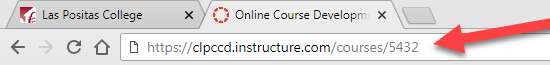
- The URL will look similar to this:
- https://clpccd.instructure.com/courses/####
- The number that comes after courses/ is the course ID
- After the course ID, type a backslash / and type the word undelete
- The new URL will look similar to this:
- https://clpccd.instructure.com/courses/####/undelete
- Hit Enter
- A list of recently deleted items will appear.
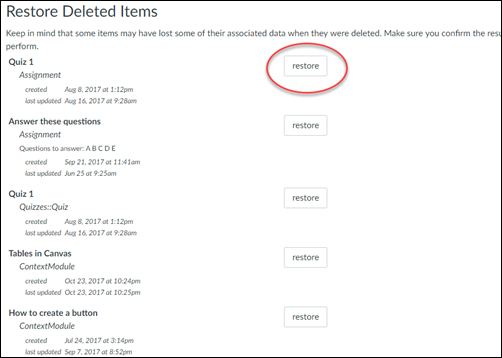
- Click restore for the item you wish to undelete.
Make sure you confirm the results of any restores you perform.

