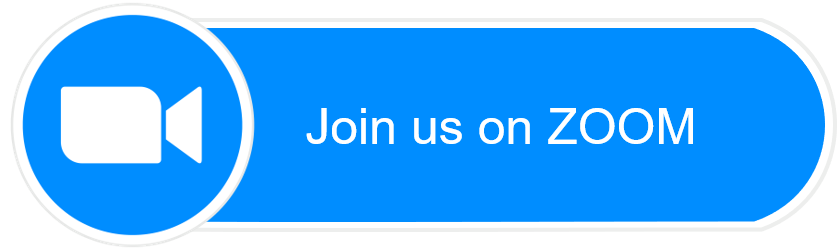Assessment
Guided Self-Placement & Multiple Measures
Assessments help ensure a student’s proper placement in a variety of subjects. Students are required to log into CLASS-Web to complete the Guided Self-Placement for placement into Chemistry, English, and Mathematics, or take the Multiple Measures evaluation to include standardized test results and other college level work from regionally accredited colleges and universities for course placement at Las Positas College.
Students are encouraged to review the Assessment Center’s left navigation panel, consult the college catalog, or meet with a counselor to learn of their placement options, and their rights to access transfer level coursework.
Guided Self-Placement info. Multiple Measures info.
English as a Second Language (ESL)
Students interested in taking ESL courses must complete an in-person ESL assessment in the Assessment Center. Click on the link for more details...
World Languages: American Sign Language (ASL), French, Spanish, and Spanish for Spanish Speakers
To learn more about taking World Languages Courses, please visit this link for more details...
The Assessment Center hours of operation are updated every day, be sure to check for any changes the night before and morning of your assessment.
Student Support Hours
In-Person:
- Monday - Thursday
8am-12pm and from 12:30-4:30pm
Online:
- Friday
8am-12pm and from 12:30-4:30pm
Closed or services not available on the following days or times:
March
- 22, Closed
- 25, Closed
For more information please contact:
Miguel Alvarez
Assessment Specialist
925.424.1475
malvarez@laspositascollege.edu
Las Positas College Campus Map
Kindly take a moment to complete our satisfaction survey below.