- Las Positas College
- CalWORKs
- CalWORKs
CalWORKs
CalWORKs Steps to Get Started
Apply to Las Positas College
- Apply to Las Positas College if you have not done so already and you are planning to enroll in classes.
- The link provided will give you the steps to successfully apply to Las Positas College and receive all the benefits you are eligible to receive.
Apply to the CalWORKs County Office
- You can complete a county application to determine if you are eligible .
- If it has been determined that you are eligible then notify the county of your enrollment or planned enrollment at Las Positas College.
- Complete any pending county requests to begin receiving CalWORKs county benefits.
- The Las Positas College CalWORKs program can help you if you have any questions with the county application process.
- You can contact the Las Positas College CalWORKs program to let us know you are in the process of applying for CalWORKs cash-aid and we can help get you started on the intake process for our program.
Apply to the Las Positas College CalWORKs Program
- If you believe you are eligible or already receiving CalWORKs cash-aid then you can
complete our LPC CalWORKs Intake Application
- Navigate CalWORKs Information in the "Current CalWORKs Students" tab
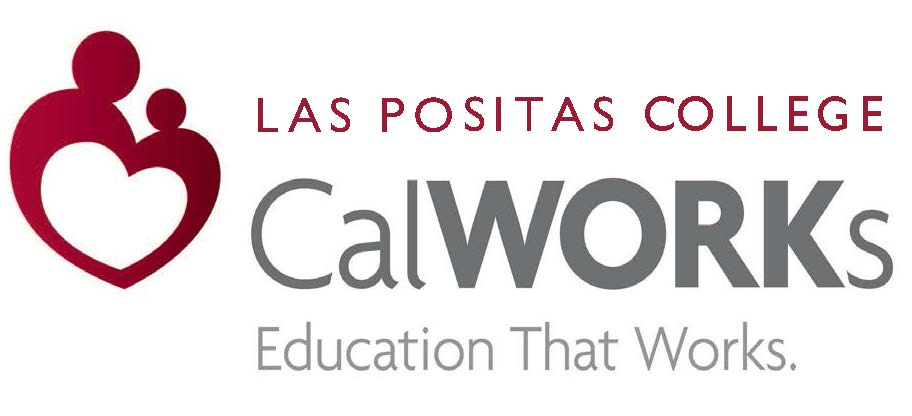
Contact Us
Building 1600, 2nd Floor
Room 1668
lpc-specialprograms@laspositascollege.edu
925-424-1590
Summer 2025 Office Hours*
Mon 9:00-5:00pm
Tue 9:00-6:00pm
Wed 9:00-5:00pm
Thu 9:00-5:00pm
Fri Closed
*Hours subject to change

